coolsalman
Bovino adolescente
- Desde
- 8 Mar 2010
- Mensajes
- 70
- Tema Autor
- #1
Quickoffice Mobile Office Suite 1.5.3 iPhone and iPod touch-AD


NEW Updates!
• Password protected file support for Word and Excel
• Quicksheet: Smooth scrolling, Adjust selection
• Quickword: Text underlining, Word count
• Localized in French, German, Italian, Spanish, Japanese and Simplified Chinese
Enjoy superior Microsoft Word and Excel CREATE & EDIT functionality today in a powerful productivity suite! Also – VIEW, EMAIL, and ACCESS attachments with the most popular file formats including PowerPoint, PDF, iWork, HTML, PNG, JPG, GIF, SVG, TIF, MP3, etc.


Quickoffice is known worldwide for delivering best-in-class mobile office software and now for a limited time – we are offering the same great software at an incredible price.
Reasons to buy Quickoffice vs. any other solution:
• Fast and responsive app performance
• No desktop client to install – simple browser file transfer from any computer
• Robust, rich features for power users such as two finger zoom
• No need to purchase MS Exchange® to access or email files
• Very easy to use, intuitive UI – no confusing menus
• Easy access and sharing of files
• 100% data integrity – guaranteed Microsoft compatibility
• Responsive customer service
• Simply works better!
Experts Agree:
• “Top 10 Must-Have iPhone Business Apps” – PC World
• “It’s our choice, bar none, for Office functionality on the iPhone” – LAPTOP
• “It has an impressive suite of features” – The Wall Street Journal
Quickoffice® offers 7 powerful products in 1 simple application:
• Create, Open & Edit Word documents
• Create, Open & Edit Excel spreadsheets
• Transfer desktop files via WiFi
• Advanced Notepad Editor
• Remotely Access MobileMe® iDisk® accounts
• Email & Access files directly via iPhone
• Mount your device as a drive via WiFi
Quickword® – Advanced Word Document Processing
• Create, Open & Edit Microsoft Word documents
• Intuitively cut/copy/paste text
• Easy to use double/triple tap for word/paragraph selection
• Extensive text formatting; bold, italics, font sizes, styles
• Auto-correction (predictive text)
• Auto-capitalization
• Double-tap to create a period
• Wrap text at any zoom level eliminates repetitive left/right scrolling
• Adjust indentation level of bulleted/numbered lists, paragraphs
• Find text in docs
• Set paragraph alignment
• Easily view wide tables
• High-fidelity rendering
• Confidently edit with auto-save & auto-restore
• Edit bulleted/numbered lists
• File support: Edit (97-2008) .DOC,.DOCX,.TXT
Quicksheet® – Advanced Excel Spreadsheet Editor
• Create, Open & Edit Microsoft Excel spreadsheets
• Professional-grade calculation engine
• Supports advanced Excel features
• Copy/paste cells, columns, rows, and cell ranges & formulas are dynamically updated
• Landscape editing
• Set/remove cell borders
• Edit font type & size
• Edit directly into a cell in portrait view
• Add, rename, delete, and reorder worksheets inside a single spreadsheet
• Tap, hold & drag column/row headers to increase/decrease column width/row height
• Extensive formatting; bold, italic, cell background, font color, symbols
• Easily change inputs and recalculate
• Confidently edit with auto-save and auto-restore
• File support: (97-2008) .XLS, .XLSX
Download


NEW Updates!
• Password protected file support for Word and Excel
• Quicksheet: Smooth scrolling, Adjust selection
• Quickword: Text underlining, Word count
• Localized in French, German, Italian, Spanish, Japanese and Simplified Chinese
Enjoy superior Microsoft Word and Excel CREATE & EDIT functionality today in a powerful productivity suite! Also – VIEW, EMAIL, and ACCESS attachments with the most popular file formats including PowerPoint, PDF, iWork, HTML, PNG, JPG, GIF, SVG, TIF, MP3, etc.


Quickoffice is known worldwide for delivering best-in-class mobile office software and now for a limited time – we are offering the same great software at an incredible price.
Reasons to buy Quickoffice vs. any other solution:
• Fast and responsive app performance
• No desktop client to install – simple browser file transfer from any computer
• Robust, rich features for power users such as two finger zoom
• No need to purchase MS Exchange® to access or email files
• Very easy to use, intuitive UI – no confusing menus
• Easy access and sharing of files
• 100% data integrity – guaranteed Microsoft compatibility
• Responsive customer service
• Simply works better!
Experts Agree:
• “Top 10 Must-Have iPhone Business Apps” – PC World
• “It’s our choice, bar none, for Office functionality on the iPhone” – LAPTOP
• “It has an impressive suite of features” – The Wall Street Journal
Quickoffice® offers 7 powerful products in 1 simple application:
• Create, Open & Edit Word documents
• Create, Open & Edit Excel spreadsheets
• Transfer desktop files via WiFi
• Advanced Notepad Editor
• Remotely Access MobileMe® iDisk® accounts
• Email & Access files directly via iPhone
• Mount your device as a drive via WiFi
Quickword® – Advanced Word Document Processing
• Create, Open & Edit Microsoft Word documents
• Intuitively cut/copy/paste text
• Easy to use double/triple tap for word/paragraph selection
• Extensive text formatting; bold, italics, font sizes, styles
• Auto-correction (predictive text)
• Auto-capitalization
• Double-tap to create a period
• Wrap text at any zoom level eliminates repetitive left/right scrolling
• Adjust indentation level of bulleted/numbered lists, paragraphs
• Find text in docs
• Set paragraph alignment
• Easily view wide tables
• High-fidelity rendering
• Confidently edit with auto-save & auto-restore
• Edit bulleted/numbered lists
• File support: Edit (97-2008) .DOC,.DOCX,.TXT
Quicksheet® – Advanced Excel Spreadsheet Editor
• Create, Open & Edit Microsoft Excel spreadsheets
• Professional-grade calculation engine
• Supports advanced Excel features
• Copy/paste cells, columns, rows, and cell ranges & formulas are dynamically updated
• Landscape editing
• Set/remove cell borders
• Edit font type & size
• Edit directly into a cell in portrait view
• Add, rename, delete, and reorder worksheets inside a single spreadsheet
• Tap, hold & drag column/row headers to increase/decrease column width/row height
• Extensive formatting; bold, italic, cell background, font color, symbols
• Easily change inputs and recalculate
• Confidently edit with auto-save and auto-restore
• File support: (97-2008) .XLS, .XLSX
Download