Instalar la aplicación
Cómo instalar la aplicación en iOS
Sigue el vídeo a continuación para ver cómo instalar nuestro sitio como una aplicación web en tu pantalla de inicio.
Nota: Esta función puede no estar disponible en algunos navegadores.
Hola!
Registrándote como bakuno podrás publicar, compartir y comunicarte en privado con otros bakuos :D
Regístrame ya!Estás utilizando un navegador desactualizado. Puede que no muestre este u otros sitios web correctamente
Deberías actualizar o utilizar un navegador alternativo.
Deberías actualizar o utilizar un navegador alternativo.
Ayuda manes Urgentemente
- Autor de tema DARGON
- Fecha de inicio
nestory
Bovino Milenario
- Desde
- 30 Abr 2006
- Mensajes
- 1.249
Puedes hacer lo siguiente
1) Apagar el system restore (restaurar sistema)
2) Iniciar el sistema en Modo a Prueba de Fallos (Modo Seguro)
3) Ejecutar tu antivirus, aliminar lo que encuentre, pasarle al menos un antispyware eliminar lo que encuentre
4) Correr el CCleaner para limpiar todo temporales, cokies, registro
5) Reiniciar el sistema en modo normal
Haber como te funciona esto, suerte man, avisas como te fue...
1) Apagar el system restore (restaurar sistema)
2) Iniciar el sistema en Modo a Prueba de Fallos (Modo Seguro)
3) Ejecutar tu antivirus, aliminar lo que encuentre, pasarle al menos un antispyware eliminar lo que encuentre
4) Correr el CCleaner para limpiar todo temporales, cokies, registro
5) Reiniciar el sistema en modo normal
Haber como te funciona esto, suerte man, avisas como te fue...
sieg84
Bovino de la familia
- Desde
- 24 May 2007
- Mensajes
- 12.938
cheka si esto te puede servir
fuente
Manual Removal of W32.Mabezat.B
1. Temporarily Disable System Restore (Windows Me/XP). [how to]
2. Update the virus definitions.
3. Reboot computer in SafeMode [how to]
4. Run a full system scan and clean/delete all infected file(s)
5. Delete/Modify any values added to the registry. On Start Menu, click Run, type regedit on the field.
Navigate to and restore the following registry entry if required:
HKEY_CURRENT_USER\Software\Microsoft\Windows\Current Version\Explorer\Advanced\”ShowSuperHidden” = “0″
6. Exit registry editor and restart the computer.
7. Find and delete the following files:
- %SystemDrive%\Documents and Settings\tazebama.dl_
- %SystemDrive%\Documents and Settings\hook.dl_
- %UserProfile%\Start Menu\Programs\Startup\zPharoh.exe
- %SystemDrive%\Documents and Settings\tazebama.dll
- [DRIVE]:\zPharaoh.exe
- [DRIVE]:\autorun
8. In order to make sure that threat is completely eliminated from your computer, carry out a full scan of your computer using AntiVirus and Antispyware Software. Another way to delete the virus using various Antivirus Program without the need to install can be done with Online Virus Scanner.
fuente