Instalar la aplicación
Cómo instalar la aplicación en iOS
Sigue el vídeo a continuación para ver cómo instalar nuestro sitio como una aplicación web en tu pantalla de inicio.
Nota: Esta función puede no estar disponible en algunos navegadores.
Hola!
Registrándote como bakuno podrás publicar, compartir y comunicarte en privado con otros bakuos :D
Regístrame ya!Estás utilizando un navegador desactualizado. Puede que no muestre este u otros sitios web correctamente
Deberías actualizar o utilizar un navegador alternativo.
Deberías actualizar o utilizar un navegador alternativo.
ayuda con mi PC
- Autor de tema drk-07
- Fecha de inicio
dark-icaro
Bovino adolescente
- Desde
- 16 Dic 2008
- Mensajes
- 63
Oye amigo no puedo ver lo que dice la captura de pantalla esta muy pequeño para poder ayudar, saludos
- Tema Autor
- #3
Oye amigo no puedo ver lo que dice la captura de pantalla esta muy pequeño para poder ayudar, saludos
Perdón aki esta otra a ver si se ve. Mejor
- Tema Autor
- #6
Si no se ve este es el enlace http://twitpic.com/54wqvd
sieg84
Bovino de la familia
- Desde
- 24 May 2007
- Mensajes
- 12.938
cual windows tienes?¿
total. trata con esto
pd: no es necesario que publiques tantos mensajes a la vez (incluso te pueden amonestar por eso) solo edita tu mensaje.
total. trata con esto
http://forum.parallels.com/showthread.php?t=12387Thanks for your help. A friend of mine told me he had the same problem and sent me to this page
http://support.microsoft.com/default.aspx?scid=kb;[LN];q314060
which had the following steps;
1. Start Registry Editor (Regedt32.exe).
2. Locate the UpperFilters value under the following key in the registry:
HKEY_LOCAL_MACHINE\SYSTEM\CurrentControlSet\Contro l\Class\{4D36E965-E325-11CE-BFC1-08002BE10318}
3. On the Edit menu, click Delete, and then click OK.
4. Locate the LowerFilters value under the same key in the registry:
HKEY_LOCAL_MACHINE\SYSTEM\CurrentControlSet\Contro l\Class\{4D36E965-E325-11CE-BFC1-08002BE10318}
5. On the Edit menu, click Delete, and then click OK.
6. Quit Registry Editor.NOTE: After you remove the Upperfilters value and the Lowerfilters value, if you notice lost functionality in a particular program, such as CD recording software, you may need to reinstall that software. If the problem recurs, consult with the software vendor for assistance.
7. Restart your computer.
This fixed the problem and I was able to do this from the "safe" mode.
pd: no es necesario que publiques tantos mensajes a la vez (incluso te pueden amonestar por eso) solo edita tu mensaje.