franckmj
Bovino adicto
- Desde
- 1 Sep 2007
- Mensajes
- 978
- Tema Autor
- #1
Hola compañeros bakunos nuevamente molestando :mota::mota::mota: pero ahora me surgiuo un pequeño problema tengo una pequeño sistemita que estoy desarrollando en ASP.net con el visual 2005 y genero un reporte con el crystal pero mis problemas por que son 2 son que puse un boton de mostrar reporte y el otro de exportar y ninguno de los dos me sirve  espero me puedan horientar en como hacerle de antemano muchas gracias aki les dejo mi codigo
espero me puedan horientar en como hacerle de antemano muchas gracias aki les dejo mi codigo
 espero me puedan horientar en como hacerle de antemano muchas gracias aki les dejo mi codigo
espero me puedan horientar en como hacerle de antemano muchas gracias aki les dejo mi codigo
Código:
******************* Este es el evento del boton*******************
Protected Sub Button1_Click(ByVal sender As Object, ByVal e As System.EventArgs) Handles Button1.Click
Dim clase As New class1
clase.showreport(llenardatos(lblerror.Text), Server.MapPath("reportelista.rpt"), Me.CrystalReportViewer1, lblcontador.Text)
Me.CrystalReportViewer1.Visible = True
If Me.lblerror.Text = "False" Then
Me.lblerror.Text = ""
End If
End Sub
****************Con esta "Hago mi consulta para llenar el reporte"*********
Private Function llenardatos(ByRef strerror As String) As DataSet
Dim strcon As String
Dim clase As New class1
strcon = "select nombre_alumno,apellidos,curso,lugar_curso,mes,año from tb_listas where mes'" & ddlmes.SelectedValue & "' and curso='" & ddlcurso.SelectedItem.Text & "' and lugar_curso='" & ddlsede.SelectedItem.Text & "'"
Dim ds As New DataSet
ds = clase.consulta(strcon, strerror)
If strerror = "False" Then
Return ds
Else
lblerror.Text = strerror
End If
End Function
******** Este es supuestamente el que debe mostrar el reporte **************
Public Sub showreport(ByVal ds As DataSet, ByVal rpt As String, ByVal crv As CrystalReportViewer, ByRef registros As String)
Dim oRpt As New ReportDocument
oRpt.Load(rpt)
oRpt.Database.Tables(0).SetDataSource(ds.Tables(0))
crv.ReportSource = oRpt
crv.DataBind()
registros = "registros = " & ds.Tables("table").Rows.Count
End Sub
Código:
********** Evento boton **********************************
Protected Sub btnexportar_Click(ByVal sender As Object, ByVal e As System.EventArgs) Handles btnexportar.Click
exportreport(llenardatos(Me.lblerror.Text))
End Sub
******Funcion de exportacion********************************
Private Sub exportreport(ByVal dsdatos As DataSet)
Dim crd As New ReportDocument
crd.Load(Server.MapPath("reportelista.rpt"))
nombreReporte += "Reporte Listas"
crd.Database.Tables(0).SetDataSource(dsdatos.Tables("table"))
Dim rptStream As New System.IO.MemoryStream
Try
rptStream = CType(crd.ExportToStream(CInt(Me.ddlopciones.SelectedValue)), System.IO.MemoryStream)
Catch ex As Exception
Me.lblerror.Text = ex.Message & " en " & ex.Source
End Try
Response.Clear()
Response.Buffer = True
'Le indicamos el tipo de documento que vamos a exportar
Response.ContentType = FormatoDocumento()
'Automaticamente se descarga el archivo
Response.AddHeader("Content-Disposition", "attachment;filename=" + Me.nombreReporte)
'Se escribe el archivo
Response.BinaryWrite(rptStream.ToArray())
Response.End()
End Sub